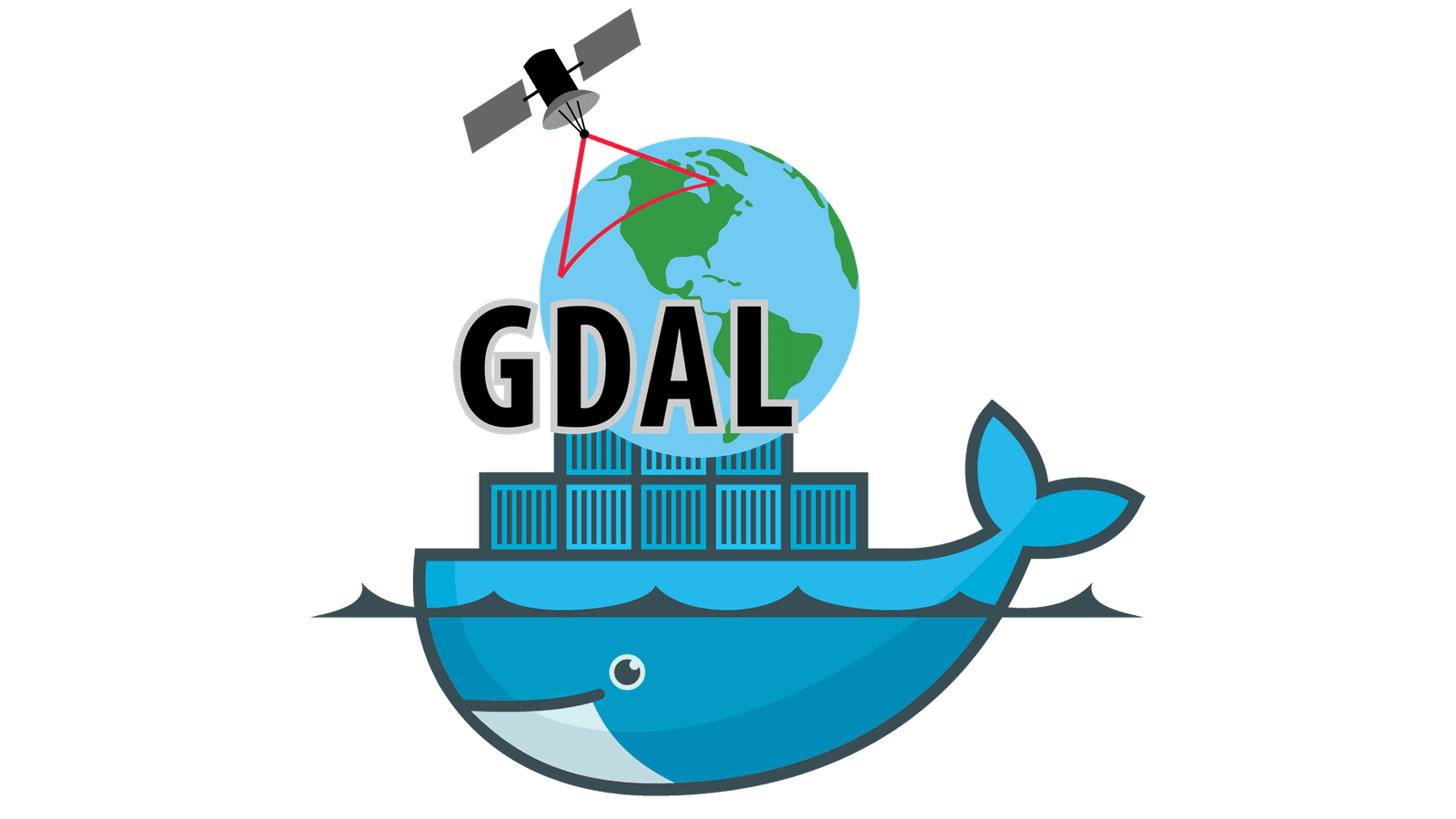https://registry.hub.docker.com/u/klokantech/gdal/
Have you been struggling with complicated installation of open-source GIS command-line tools with all the drivers on your computer? Now it is much easier!
One command to run any GDAL tool in the terminal on any platform with Docker:
docker run -ti --rm -v $(pwd):/data klokantech/gdal /bin/bashor run a GDAL utility of your choice directly (in this case gdalinfo):
docker run -ti --rm -v $(pwd):/data klokantech/gdal gdalinfo yourfile.tifThe current working directory is mapped to the docker container and is writeable. All relative paths and local bash autocomplete is therefore usable.
The container is minimal (about 350 MB) and is compiled from the latest stable GDAL with MrSID, ECW and JP2KAK drivers.
It has been made to simplify deployment of MapTiler Pro to all Klokan Technologies GmbH customers who can now easily use the MapTiler software with docker in a similar way.
This is an alternative to .rpm and .deb packages which are available for various Linux distributions, next to the installers for Mac OS X and Windows.
Deployment with Docker is extremely easy on any platform - from computing clouds such as Google Compute Engine or Amazon EC2 to any developer’s laptop.
To get access to the MapTiler Pro, please contact us via: http://www.maptiler.com/. It has been made to simplify deployment of MapTiler Pro to all Klokan Technologies GmbH customers who can now easily use the MapTiler software with docker in a similar way.